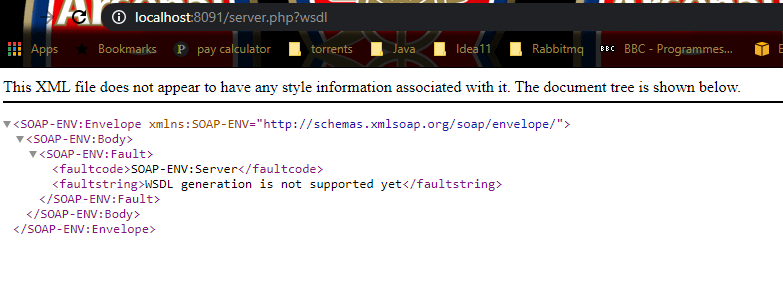Implementing a SOAP API with PHP - Refactoring API
In this part, we shall simply refactor the code, by putting the logic to retrieve the book information in its own class.
This class shall be named BookService.php. we shall define a composer.json to enable the file to be autoloaded.
composer.json
{
"autoload":{
"psr-0":{
"Bookcatalog":"libs"
}
}
}
BookService.php is now defined as follows.
<?php
namespace Bookcatalog;
class BookService{
public function __construct(){
$this->_books = [
['id'=>'5409' , 'name'=>'Programming for Dummies','year'=>2011,'price'=>'12.09'],
['id'=>'2311','name'=>'Project Management 101','year'=>2017,'price'=>'20.09'],
['id'=>'98777','name'=>'Rust Development','year'=>2020,'price'=>'32.09'],
];
}
public function bookYear($id){
$bookYear = "";
foreach($this->_books as $bk){
if($bk['id']==$id)
return $bk['year']; // book found
}
return $bookYear; // book not found
}
public function bookDetails($book){
foreach($this->_books as $bk){
if($bk['name']==$book->name)
return json_encode($bk);
}
return ""; // book not found
}
}
The server.php now becomes
<?php
ini_set("soap.wsdl_cache_enabled", "0");
require_once __DIR__ . "/vendor/autoload.php";
$class = "Bookcatalog\BookService";
$wsdl = NULL;
// initialize SOAP Server
$server=new SoapServer($wsdl,[
'uri'=>"http://localhost:8091/server.php"
]);
$server->setClass($class);
// start handling requests
$server->handle();
The reason we have refactored the bookService to its own namespace, is that we need to generate a .wsdl file from the class definition.
if you were to visit http://localhost:8091/server.php?wsdl in the browser, the following page will be rendered.